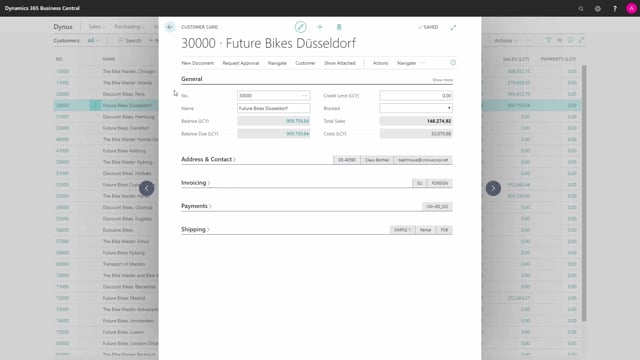
How to work with tabs on the customer card in Business Central?
The customer cards are divided into tabs, where fields that are similar are grouped together.
This is what happens in the video
Here on this customer card, the tabs has been collapsed, and we can only see fields of information that has been promoted.
In the general tab, we have information about the customer number and name and balance and total sales.
Address and contact holds the information about the address and contact of the customer.
In invoicing, we find posting details and currency code.
In the payment tab, we have information about the application method, payment method, payment terms, and reminder terms.
And finally, in the shipping tab, we have information about ship-to codes, from where we want to ship our items and other information relating to this shipping.

