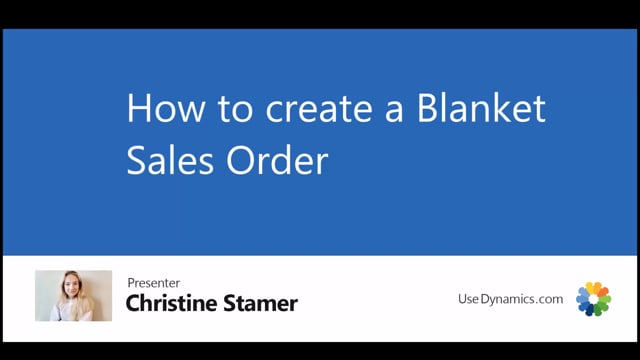
Playlists Manage
Log in to create a playlist or see your existing playlists.
Log inI will create a blanket sales order.
This is what happens in the video
I start by searching for blanket good sales order.
I push new.
I tap down to have a number and use for what customer this is.
It could be future bikes Düsseldorf.
And I’ll choose a due date, we can give them 14 days.
Under the lines, I fill in type.
In here we can choose item, what item we will sell to them.
It could be a street touring bike, and we need to consider how many.
It could be 100 pieces.
And for example, we can give them some line discount.
I can have 2%, and actually we have our blanket sales order.
