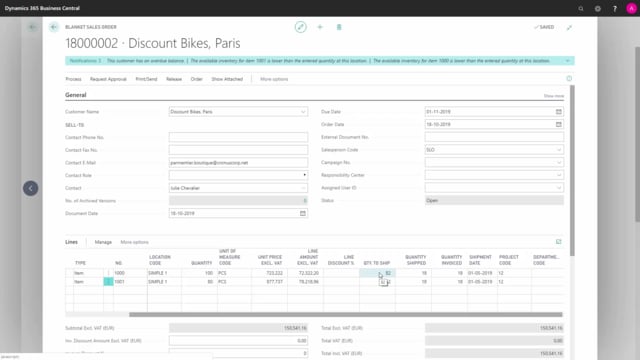
How to use blanket sales orders in Business Central?
In Business Central, you can create blanket sales orders for your customer to handle your sales agreements, while you agreed with the customer, what they’re minimum going to withdraw, within a period.
This is what happens in the video
And you enter the blanket order here, I already have some.
You just create a new blanket order and you fill it out like a normal sales order.
It’s called a blanket sales order and you enter the customer number and all the information fields and the header, just like the normal sales order.
And you also have the tab in the end here on, like the normal sales order, and when you fill in the line you enter the quantity, which is the framework quantity the agreed quantity, within this period and you could set up typically in the header, you define the end date for this agreement, so you use the header, the date field and the header to see the end date of this agreement.
Now when you withdraw a part of the amounts on this blanket order, when the customers calling saying, I would like to have some more, you enter the quantity to ship.
so I can see here, the customers already have something ten and six pieces already shipped, and maybe now they’re calling and saying, we would like another eighth of this one, and I would like twelve of the second one, you insert the quantity to ship on the lines and then the corresponding date, you’re going to ship it, so the customer is maybe saying, let me have this on May 1st.
And if this is, what we’re going to make a sales order on, we can press process, make order and it will ask us if you would like to create a sales order – yes please and now it says that we have made a sales order, which of course is the last sales order in our list, so we can just find it easily.
And here’s the sales order, that we just created, and we can see on the sales order, that the quantity is eight and twelve so, it’s in depending on the blanket sales order, and now the quantities on the blanket sales order, when we do MRP planning, take into account the remaining quantities on the blanket order.
When posting the sales order from in here, on May 1st. like this, we don’t want to open it.
And when we go back on the blanket sales order, we can see the quantity shipped is now 18 and 18 and the remaining quantity to ship is default filled in, if you have set that up in your sales setup.
So, this is a way of working with blanket orders, that you create successive withdrawals on the order and in the end, you’ll have to agree with the customer what to do with the small remaining amount, hopefully they withdraw all of it, like you have agreed.

