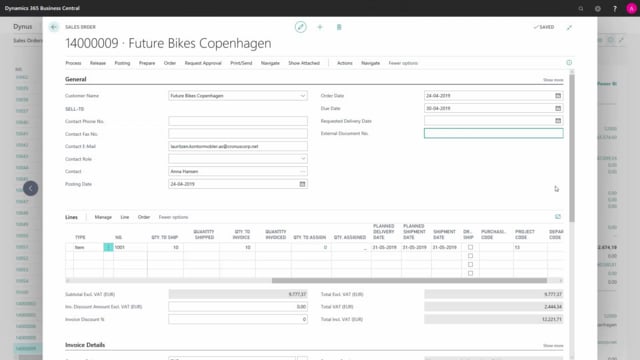
Presenter: Christina Fausbøll, Product Manager
How to create a production order from a sales ordder in Business Central?
On the base of a sales order, it is possible to make a production order.
This is what happens in the video
Fill out the sales order, as any other sales order, then release the sales order by pressing release and release.
Then go into actions, plan and click on planning, then press on create production order.
You can now choose the production order status and press yes, and the production order has now been created.
Under order tracking, we can see the production order, we can mark it and press show.
And here, we can see that the production order has been made.

