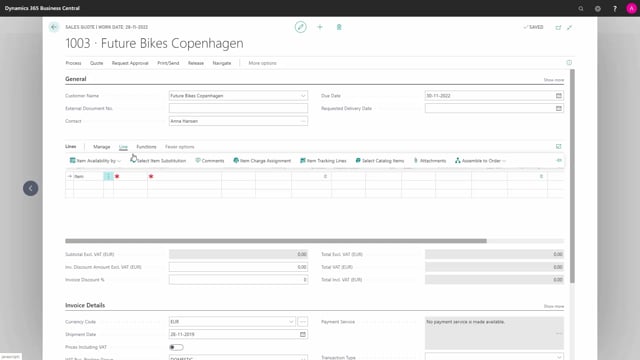
Presenter: Christina Fausbøll, Product Manager
How to add catalog items on a sales quote in Business Central?
It is possible to add catalog items on a sales quote.
When I do this, a normal item will automatically be created based on my catalog item.
This is what happens in the video
I add the catalog item to my sales line by choosing the type item.
Press on line and select catalog items.
From here, I can select the item from a catalog items that I would like to add to this sales quote.
And I press okay.
Now, the catalog item has been converted to a normal item and the item number has changed to the item number to find in my catalog item setup and I can now include this item on my sales quote.

