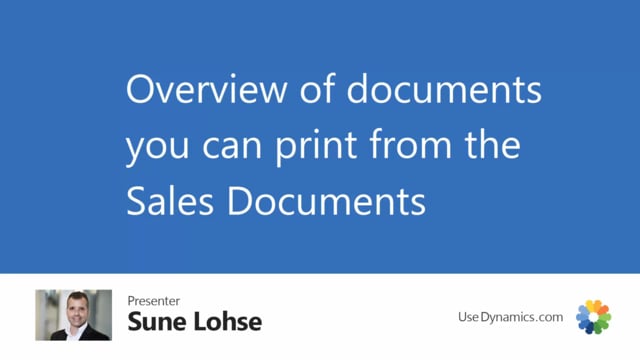
Which documents can be printed from the sales documents in Business Central?
They’re different documents you can print out from the sales order documents, both the open documents and the posted documents, and you can send to your customers or you can ship to the warehouse to pick the items to ship them.
This is what happens in the video
And I want to run through those documents in this video to give you an overview.
To display the complexity of the order, we have made another video, that shows how the order structure is working, but this is basically how it looks.
So we have all the different open documents and all the posted documents.
And from those documents, it’s possible to print different printouts.
Let’s start with the sales order.
We have the sales order confirmation, that is normally sent to the customer after entering the order.
And the sales order confirmation is just to, of course, confirm the order.
We have the proforma invoice, that is normally used, when you need to ship goods across custom borders, and you need a invoicing or financial documents to follow the item, even though it’s not yet posted.
And there’s a pick instruction, that is meant as an instruction for the wharehouse people, to pick the items, if you’re not using the advanced warehouse functionality, but just picking directly on the sales order.
And there’s a work order, that looks a little like the pick instruction, but has a sub area, and it’s meant to fill in, so if you make a sales order for some service work or work like that, you can enter hours etc.
So a work order, could be for service person doing something at a client side and then entering what components are used and what hours are used.
Those are the most important documents on the sales order.
On the sales quote, of course, we have the sales quote to send to the customer.
And likewise on the blanket order, we have the sales blanket order, we could send to the customer.
On the posted sales shipment, we have a print that is the sales shipment, that normally follows the item with the shipment and used for the logistics people.
On the sales invoice it’s also possible to print a proforma invoice and it’s also possible to print a draft invoice, that is a display of how the invoice is going to look when printing it, but the actual sales invoice is being printed, from the posted sales invoice and it doesn’t matter, if it’s from the sales order or the sales invoice you are actually invoicing.
The invoice sent to the customers based on the posted document.
On the sales return order we have confirmation like on the sales order and the sales return order, creates posted sales return receipts and it creates a posted sales credit memo, when we post the sales return order.
So those are the different documents and an overview, from all the sales documents.

