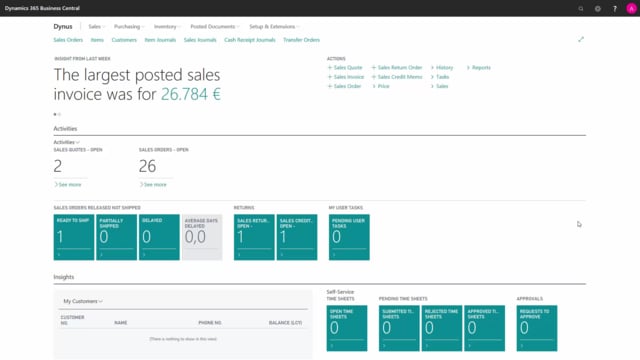
How to work with return reason codes in Business Central?
When customers are returning items we can on the documents indicate, with return reason codes, why the item was returned.
This is what happens in the video
This is nice, especially if the item is broken and need repair or replacement.
We set these reason codes up in return reason codes.
In the role center we search for return reasons, in this list we can make as many return reasons, as we want to, simply add a new line and write the text and give it a description.
In default location code, we can setup for which location, that this item must always be returned to.
For instance, in repair we would always want it to go back to our simple location.
Lastly, we can indicate if there shouldn’t be no increasing in inventory value, when the item is returned.
We do this by marking inventory value zero.
Now, return reasons can be used on the return documents.

