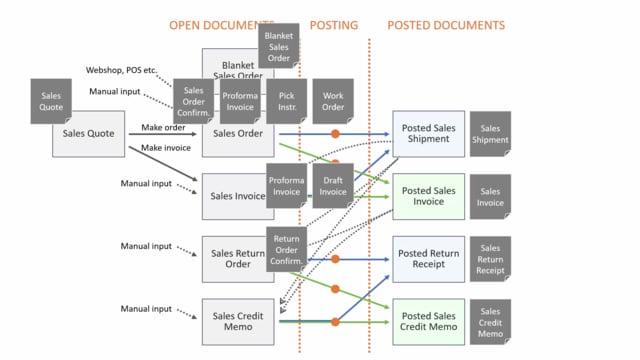
Playlists Manage
Log in to create a playlist or see your existing playlists.
Log inHow does the open and posted sales documents in Business Central correlate?
There’s quite many sales order documents in Business Central, both open documents and posted documents.
This is what happens in the video
The open documents are all based on the same table structure, meaning coming from the same tables, but a tight feel on the table distinguish between if it’s a sales order, a sales invoice, a sales quote, a return order etc.
And likewise on the posted documents.
So even though the table structure is very simple, and the posting routine is very much alike for all of the documents, it seems different from the user.
Let’s see how it looks.
So on the open documents to begin with, we have a sales quote, or a sales blanket order that both can be made into a sales order.
The sales order can also be made manually, by inputting it or it can come from some connections to webshops, point of sale solution, etc.
So the sales order is a document, where we can handle the shipment and the invoiced posting in separate ways.
So this is some of the basic sales order documents.
When I post from the sales order, I can post shipment, which will create a posted sales shipment and that’s about pieces of quantities on the shipment.
And later on, I can post a sales invoice that makes a posted sales invoice, that is about amount.
And those two actions is normally not done at the same time.
So typically, the warehouse people will post the sale shipment and the finance department will post the posted sales order.
A sales invoice is a document in Business Central.
There’s also an open document, it can be made manually, It could also be made from a sales quote and it can also be imported, of course from different entities.
But when posting the sales invoice it will post, the posted shipment and the posted sales invoice at the same time.
So normally, on a sales invoice you would create the sales invoice and post it directly afterwards, whereas a sales order is open for longer time, until it’s picked and it shipped.
The sales return order and the sales credit memo, has the same functionality as the sales order and invoice, except the other way around.
So the posted return order, also has to do with the ability to post shipment or receipts.
And invoicing in two steps, whereas the credit memo is posting in one step.
The sales return order, can be made manually or from the posted shipment or posted invoice and other posted sales documents.
So there’s a functionality to import the posted documents to revert it.
And likewise on the sales credit memo, it’s possible to import from the posted documents to reverse it.
And the posted return order and sales credit memo both, create posted returned receipts, that has with to do with quantities, and posted sales credit memo, has to do with amounts.
And again, from return order, the posting is done in two steps, but from the credit memo it’s one step.
It’s possible to set up archives in the sales and receivable setup, and if you do that, it’s possible to archive saless quote and blanket orders and sales orders and sales return orders.
So, on different actions on the open documents, it could create an archive entry, so you can see the history on the order.
There’s also a functionality when printing a sales draft.
There’s a checkmark, if you want to archive the sales draft, before invoicing it.
So that’s an archive functionality.
So this is all the view of the complexity of the documents and the posted documents.
And on top of all those documents, we have a lot of printing documents that you send to your customer, and those will be explained in another video.

