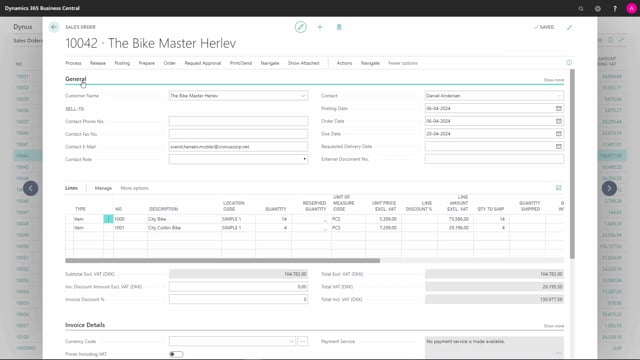
Playlists Manage
Log in to create a playlist or see your existing playlists.
Log inHow to use tabs on the sales order header in Business Central?
Fields on the sales order are grouped together in tabs to make it easier to navigate the fields on the document.
This is what happens in the video
The first tab on the sales order is the general tab.
Here we state wich customer the order is for, and the dates relating to the document is filled out here.
Next, we have the lines.
Lines aren’t really a section, but a subpage, and we go through the fields and functions on the sales line in another set of videos.
Just below the lines are the subtotals.
These are automatically calculated.
In invoice details, we specify the payment of the sales order.
In shipping and billing, we define where the order should be shipped to, and who should receive the bill.
In foreign trade, we set up fields that has to do with interest at selling.
And if we’re working with prepayments, this is set up in the prepayment tab.

