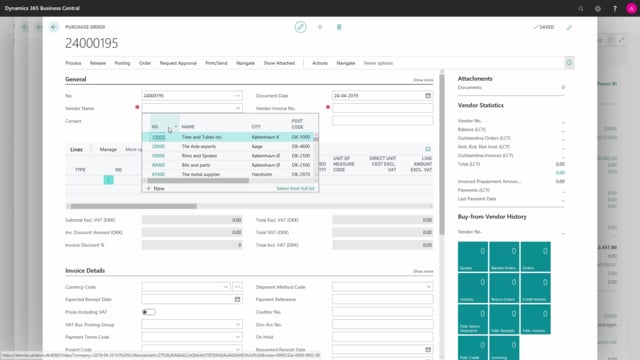
How to set up a special order for a customer in Business Central?
Special orders are when we order something special for a customer at our vendor and the shipment is sent directly to us and then we send it on to a customer, with other items that the customer has ordered.
This is what happens in the video
We make a normal sales order and fill out all the information, on the line we specify that this is a special order this is done in the purchasing code, here we select special order but set up that this is a special order line.
Now this line is set up to be a special order.
In the description, we can state for instance, which column we like it to be in.
Now we could create a purchase order, based on this sales order.
We search for purchase order, we create a new, we specify from which vendor, we want to order the item from, we then scroll down to the shipping and payment section.
Just for a second, notice that the customer address, have been set into the shipping address, but we now retrieve the special order from the sales order.
This we do under actions, functions, special order and get sales order.
Here, I will be shown the list on all the orders for this customer.
We pick the sales order we just created and press ok, now the sales order line has been transferred, and notice, that the shipping address has been updated and it is now our shipping address, so the vendor will ship this to us and we will then ship it to the customer.
If we go back on the sales order, we can under order, special order and purchase order, directly link over to the purchase order, we just created.

