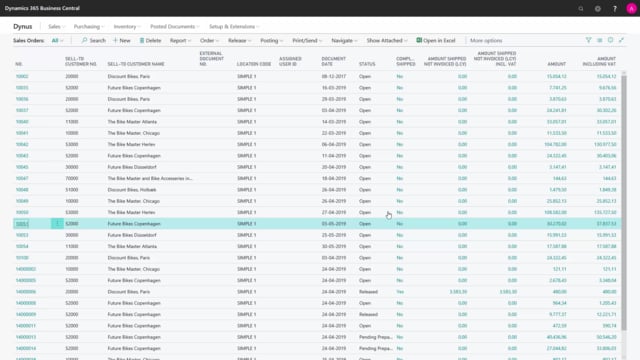
Playlists Manage
Log in to create a playlist or see your existing playlists.
Log inHow to invoice by email in Business Central?
When you’re ready to post your sales order, it is possible to both post and email it at the same time.
This is what happens in the video
This is done under posting and post and send.
When using this functionality, the document sending profile setup on the customer, will be used for sending emails.
In this scenario, the customer is set up to not prompt for settings, when I email the documents.
This means, that I will have no possibility to change anything on the email, before it’s sent.
You will therefore, as a default, just send an email to the email address defined on the customer card, attaching the posted documents and nothing further.
If you want to add a standard text, in the email, you should set up email templates in the report selections.
But if I press yes here and I choose ship and invoice, I will now get the possibility to download the shipment and I’m gonna do that, and now the document, have both been shipped and invoiced, at the same time and an email has been sent to the customer, with the posted sales invoice.

