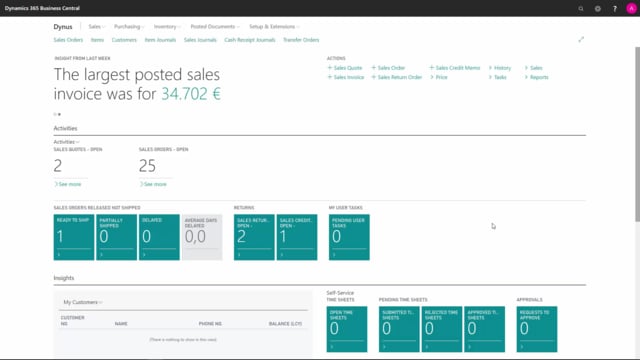
How to use batch jobs to delete invoiced sales orders in Business Central?
If you work with sales orders, and you ship the line from the sales orders, but you post them from a sales invoice, where you have collected the sales shipment line, then you have some open sales orders that you would like to delete, you can do that manually or you can do that with a batch job.
This is what happens in the video
And one thing to be aware of is that the batch job is a little hidden, because here I’m in my role center, and if I search for delete in here, I get these opportunities here.
So I actually have to be in my sales order list to find the report.
So if I go on my sales order list and I’m searching for delete, I can see on my first suggestion and it says on current page, meaning it’s only working on the sales order.
I can delete my sales order, before doing that, I’ll just show you I have some sales orders here for, I know in my last sales order would be for customer Rush and Speed.
And if I look into the sales order, here I have quantity shipped and quantity invoiced, being equal to quantity.
So if quantity, quantity shipped and invoice is the same, the sales order need to be deleted.
Let’s try that.
So, there’s a report I can just run it.
I can filter on customer if I want to or I can just run it for everything.
Here we are, two sales orders for the customer and they are now deleted, because the sales orders could be deleted.
Normally, we suggest our customers to set this report up as a batch job running in the night, because all those sales orders normally just need to be deleted, so it will automatically just run in the night and clean up the sales order list.
And you can set up as a normal batch job in Business Central.

