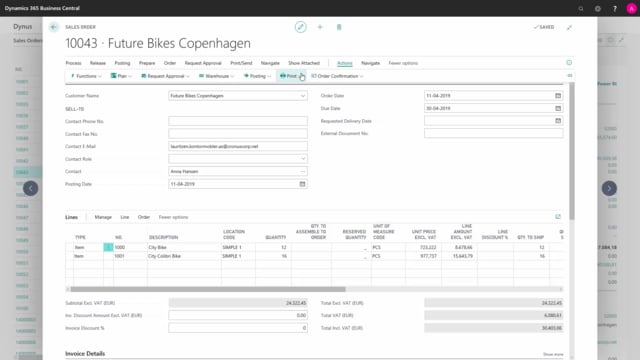
How to print pick instructions in Business Central?
From a sales order it is possible to print out a pick instruction.
This is what happens in the video
This can be done by the sales department if they are the one, who picks the items on the warehouse, it can be printed out and give to a warehouse employee.
Either way, it’s done on the sales order.
Click on actions, print and press pick instruction.
Now we can here preview it, we can also print it to a printer and we also in sent to, have the possibility, to send it to a PDF document, a Word document or an Excel document.
I would here, just preview it.
The pick instruction is a simple document, showing for which order and customer that these items are for.
We can see the item number, the description and the location on our warehouse, if we use variant code or Bin code, these are also shown.
We can see the shipment date for the items, how many and what kind of unit of measure.
It is possible by hand to write down, how many quantities that has been picked and how many quantities that has been shipped and this can be updated afterwards, on the sales order, before posting and shipping the sales order.

