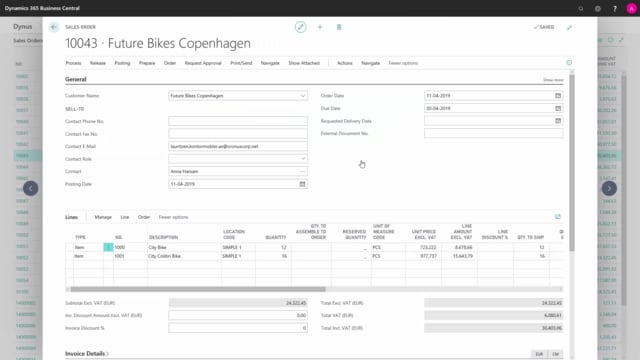
Playlists Manage
Log in to create a playlist or see your existing playlists.
Log in Presenter: Christina Fausbøll, Product Manager
How to order by email in Business Central?
When a sales order for your customer has been registered, it is possible to send them a copy by email.
This is what happens in the video
We do this by pressing on print send in the menu and email confirmation.
The email address that the email will be sent to, is taken from the customer card.
You can put in other addresses and the subject, you can change.
The sales order is automatically attached, as a PDF file, and you can write a small message.
When you press ok, the email will be sent.
Please be aware that your SMTP setup, need to be configured before you can send email from the system.

