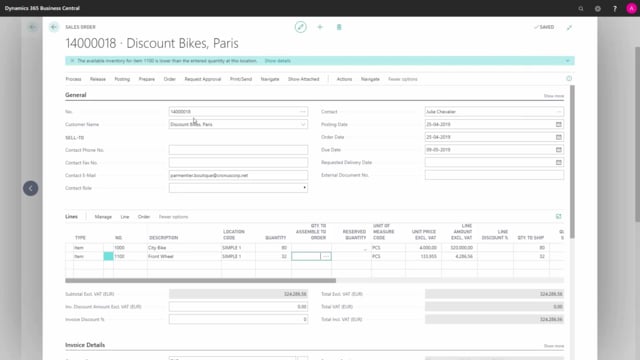
How to complete your order planning and demand overview in Business Central?
When you create sales orders in Business Central, as a sales person, you would often like to know if the items are available or if it’s possible to ship them to the customer or when it is possible.
This is what happens in the video
Some of the functionality for that, is sales order planning and demand overview.
I’ve created a sales order here, and I want to enter to line, first of all line number, item number 1000, quantity of 80 on the date 25th of April.
Now entering the quantity makes a pop up occur in the header.
And it says the available inventory is less than the entered quantity, and I can click show details to see what this is about.
So my available inventory is 73.
And my shortage is 70, because I have other demands.
And I can see that there’s no earliest availability date calculated, so it’s not possible, easy to say, when it’s available.
Let me make another line, item number 1100, quantity of 32.
And it pops up again, when I click the show details I can see here, in this scenario, it could actually calculate an earliest availability because the item is available in here at that date.
So this is the easiest way of getting the overview on the notification.
And from in here, I could also create a purchase order directly if I wanted to.
Now those are both production items.
Next functionality I have, that I would like to show, is on the action plan, demand overview and planning.
The order promising is shown in another video that’s a little more complex.
The demand overview provides me an overview of the specific items on the sales order.
And I can see all the events here, see what is happening, what is my demand.
So this provide me an overview, how many is reserved, if I’m using reservation, etc.
So this is a short overview of my demands, and I can specify periods, etc, and I could also include to see all demands, if I want to see depending demand, etc.
So in this view with all demands, it’s a little more complex, but it tells me what is happening, when is it happening, etc.
That’s my demand overview.
The other functionality is the planning.
And the planning opens a window where it’s possible for me to both see the actions by events, but also to create production orders.
So this is a little more not complex, but it’s a manual way of quickly creating production orders in here.
So if I view my items per event, the first one item 1000, I can see everything that is happening and my projected available balance and my forecasted inventory, if I’m using forecast and I can scroll down to see on the specific date, what is happening, who else is getting for which customers etc.
So this is a very nice overview and I can go into the documents, either the sales order, the production oldest etc., from here.
And I could do the same of course with the front wheel.
And from here, I could also create production orders, so it’s an easy way for me to get this nice overview and to manually quickly create a production order.

