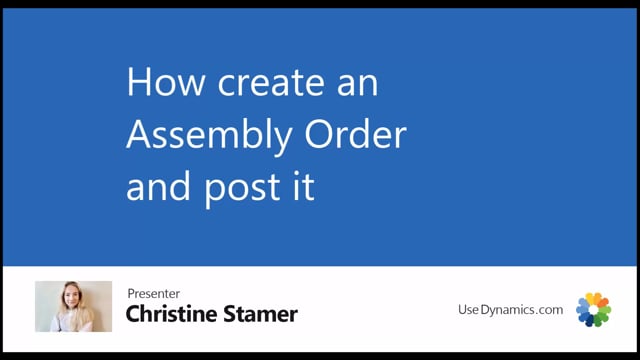
I’ll show you how to create an assembly order and how to post it.
This is what happens in the video
I’ll start by searching for an assembly order.
Click on it, push new, tap down to give our assembly order a number.
In item number, I choose the item that I want to produce.
And in quantity, I choose how many items I want to produce.
In this case, we choose 2.
Also, I fill in due date.
Under the posting tab, under location code, we choose basic warehouse.
Do we want to update the location code on the lines? Yes.
Now, we are ready to post the order.
We do that by saying posting, and then post.
Do we want to post the order? Yes.
