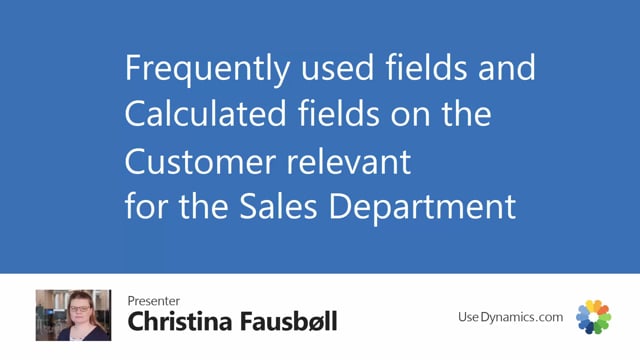
How to work with calculated fields on customers in Business Central as a sales department?
Let’s look at the frequently used fields on the customer card, and the calculated fields.
This is what happens in the video
If we start out with the calculated fields on the general tab, on the customer card, we have a few of them.
The first one is Balance in local currency, It shows us how much this customer owes us in total.
Here, in Balance Due, we can see the payments that are overdue today, In Total Sales, we can see the total sales turnover with the customer in this fiscal year.
This contains both posted invoices and credit memos, but also open documents, that will change the total sales, such as unposted credit memos or return orders.
The Cost is the sum of the cost prices from the items and resources we have sold to the customer.
In profit, we can see how much we have earned on the customer, calculated on posted documents.
And the profit in percent just gives us the profit percentage.
These are all calculated fields from the customer ledger entries.
In the general tab, there are also a few fields that are often updated or used on a customer, such as the field Blocked.
If the customer should be blocked, either for shipment, for invoicing, or for both shipment and invoicing.
Privacy block can be turned on if you would like to have limited access to the data due to a privacy view.
If we activate this, we can see that the field Blocked is automatically completed.
In salesperson code, we can define salesperson responsible for this customer.
In document sending profiles, we can connect customers to document sending profiles.
These define how we would like to send documents to the customer.
If nothing has been picked in this field, a default will be used for the customer.
In last date modified, we can see when this customer card was last updated.
Under address and contact, in contact code, we can define if we have set up contacts on the customer, and which contact should be the primary contact.
In contact name, we can just type in a contact, or it can be filled out from the contact code, that we have chosen above, if we are using this.
In phone number, we add the customers primari phone number.
Email is the email address we primarily send documents to.
Homepage is the customer’s website.
In invoicing, we can define if a bill-to customer is different from the current customer card.
We do this by finding the other customer and enter it here, in bill-to the customer number.
In VAT registration number, we state the customer’s VAT registration number.
In GLN, we enter the customer’s global location number if we are using electronic document sending.
In payments, we can insert a prepayment percentage, if the customer needs to prepay for all of their orders.
In partner type, we can define if it’s a person or a company.
This information, we can use for filtering elsewhere.
Finally, in the shipping tab, we can define if the customer has more than one ship-to location.
We can then set up different shipment ship-to codes, and we can choose from them, if they have been set up.
Let me show you the fields on the customer card that are relevant for the finance department.
The first field in the general tab is the credit limit in local currency.
This specifies the maximum amount, that we can exceed the payment balance, before we get warnings in the system, when you create new orders for this customer.
If we’re having trouble collecting money from the customer, the finance department can block the customer.
We can either block the customer for shipment or invoicing, or we can block them for both.
Under invoicing, the VAT registration number specifies the customers’ VAT registration number.
The global location number is used in electronic document sending.
Also important for the finance department are the posting details.
Here, we define the general business posting group, the VAT posting group, and the customer posting group.
These are explained further in other videos.
Payments is an area that the finance department is also interested in.
In prepayments, we define if the customer should prepay a certain percentage of the orders before shipping them.
In application method, we specify how to apply payments on entries, either manually, or apply to oldest.
In payment terms code, we define when payments are due.
These are configured in the payment terms list.
In payment method code, we define how the customer should pay.
This is set up in the payment under the code table.
In reminder terms code, we define how reminders will be calculated, the due dates, the grace dates and the text that should appear.
These are set up in the reminder terms table.
If this is blank, no reminders will be created for this customer.
And finally, we have the finance charge terms code, which defines how finance charges should be calculated.
These are defined in the finance charge term code table.

