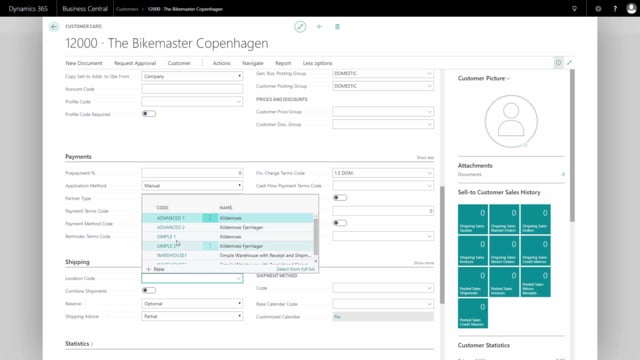
How to create customers in Business Central?
In this video, I will show you how to create a customer in Business Central.
This is what happens in the video
So from my Role Center, I will go into Sales selecting Customers, and this brings me to the Customers list.
From the customer list, I can click New for creating a new customer.
I can enter a customer number manually, or by a number series, and provide a customer name.
The Bikemaster in Copenhagen.
And there will be some fields that I need to fill in, and some fields that are not necessary to fill in.
For instance, I might want to fill in a Salesperson Code, a Language Code, if I want to use languages in reports.
This might be a Danish customer.
And Address, that could be Pedal Street, number 3, and there might be a post number.
It already knows the city, so it will be filled in by default.
I could have a Contact Name.
A Primary Contact Code is used if I want to use the Contact Table, otherwise, I could just say that this is Graham Bell, for instance, and he has a phone number in Denmark.
Maybe an Email address, etc.
This way, I will go through all the fields on my Customer Card.
Could be a web page here.
I could have a VAT registration number.
If it’s in Denmark, it must be eight digits, depending on the country and the customer.
So you saw a validation here.
It’s functionality to check the data I enter.
I should have a general business posting group.
So, these are all the mandatory fields marked by the small dot.
There could be customer price groups, and the payment terms for the customer.
I could setup summary Payment Terms Code, and Payment Method Code, how he will pay.
If I’m going to send reminders, how should that be, and how should the finance charge be calculated.
All this is setup directly on the customer.
Maybe I want to setup a location code that is default for this customer as well.
So, this way I can fill in all the fields on the customer card.
When I’m done, I’ll just go back, or press escape, and I have now created this new customer, ready to use.

