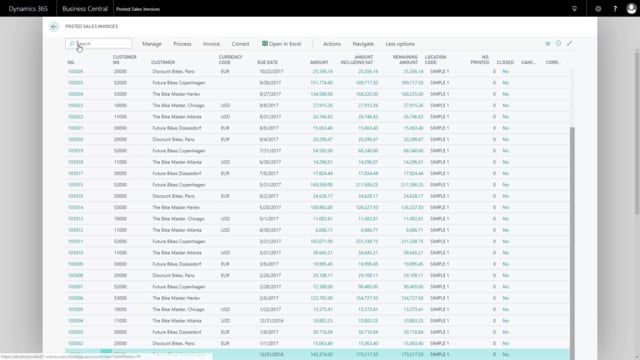
How to view the sales order statistics in Business Central?
In this video I will show you how to view the sales order statistics, to see how much money you earned on a specific order.
This is what happens in the video
So, from the search window I will enter, for instance, a posted sales invoice that I sent to a specific customer, and I can search for customer name or invoice number, and I can go into the posted sales invoice here, that I want to investigate.
From the navigate tab, I can find my statistics, and on my statistics, I can see the amount, that the customer was invoiced.
I can see the original profit percentage, that we expected, when we sold the item, and it was not yet in inventory which was an original profit percentage from an original cost of 2,000 DKK in this situation.
So afterwards, the items were produced and put on inventory, and at that point, the actual cost is known, and the profit will be adjusted to another amount, and the percentage will also be adjusted.
So, in this way, I can see in the sales order statistics, how a specific order performed.

