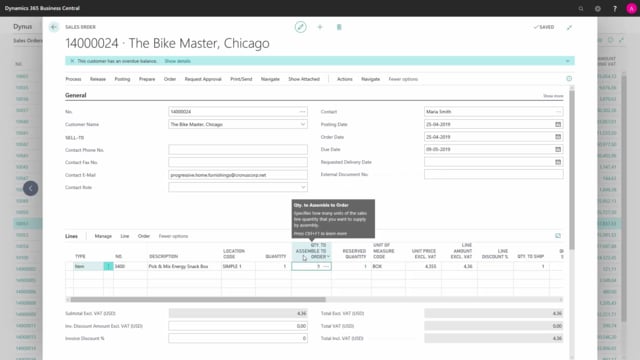
How to manage kitting in Business Central?
Assembly to orders, are used when items that the customer is purchasing, is of the type assembly to orders, meaning that we can change the actual assembly for this specific order.
This is what happens in the video
I have made an order here, and I choose the item that we want to sell, and we would like one box.
Now we can see here, that the quantity to assemble to order, has been filled out.
If I drill down to this record, I can see the assembly Bom, connected to this order.
As a standard, this assembly Bom is set up to have 100 of the snack bar and 300 of the fruit mix, but I can change this so I could say we would like 150 of the snack bar and only 200 of the fruit mix.
So now the assembly to this order line, have been updated.
Because there’s item tracking on these items, we need to choose these before we can get on with posting the assembly order.
I mark the line and press on line and item tracking lines.
I use the assist edit in lot number and select the lot number that I want to use.
We will take this lot number, we would do the same for fruit mix.
To see the assembly order, that is connected to these order lines, mark one of the lines and press on process, show document.
Here we can see that assembly order has been made with the quantity, that we have defined on this sales order not on the assembly order on the item, but for this order.
When we post the assembly order, we can both ship and invoice it at the same time, when we ship the item the assembly order will automatically have been handled as the item, has already been shipped.

