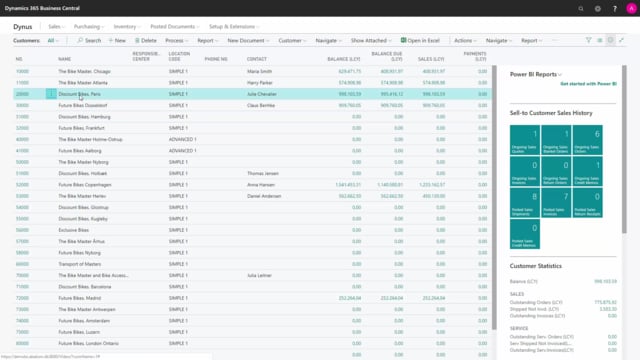
How to set up framework agreements for customers in Business Central?
If you’re using framework agreement with your customers for the sales side, for sales orders, there’s some different strategies on how to handle that in Business Central.
This is what happens in the video
First of all, you maybe want to save the agreements on the customer, so you have a signed agreement, of some kind that you have made with your customer, and we would suggest you to select the customer like here.
And on the customer card you can add the document, just by here there’s an attachment functionality, so you can save your PDF file, and now it’s possible to open it and it could have a date, or whatever you give it.
So it’s possible to see all the agreements you have had with the customer through time, so this is just a way of storing it, if you don’t store it in another file system, so this way we save the agreement, of course this is just for information purposes.
Now you need to determine if you want to make a blanket sales order to provide or to create demand, or if you want to make a sales forecast, so it’s two different strategies and you cannot use both of them, because your demand planning will be wrong.
So, first of all, let’s look into the blanket sales order.
So you can create blanket sales orders in Business Central, we will show this in detail in another video, but this is just an example of a sales order with different items on it, different quantities and some kind of shipment data expiration date out here in 2019, and this blanket order is working in a way where you make this agreement, and it has an end date, or an ultimo date, of the framework agreement.
And then when you do MRP planning, that amount, that quantity will go into the plan on the end date.
Now when you withdraw on the order and you create sales orders from this blanket order, the outstanding quantity will be less and then you will have the withdraw on the correct times.
Coming from the sales order and the remaining quantity will come from the blanket sales order.
So, this way the blanket sales order will go into the demand planning, but with an end date functionality.
The good thing is, that you have the blanket order here and you can control everything you have withdraw on the order for the customer and it’s easy to create sales orders from this demand.
so blanket sales order would be the best choice, if possible, for your customer having actual agreements.
The other thing you could do, if you don’t want to use blanket orders or if it’s getting too complicated, or it’s not really an agreement and you want to mix it with your demand forecast, you can go into demand forecasts, which is the traditional production forecast, where you can enter sales demands and component demands, so here you can set up, if it’s a sales item or a component item, or even both, and then you can enter demand in this forecast, we’ll have another video explaining about the forecast, but this is a way of creating the demand but we don’t do any framework agreement like the blanket order in the system, we just create the demand and we handle the agreement somewhere else.
So that’s a strategy of doing one or the other, and of course if you prefer to do both, you have to be aware that it creates a double impact to the MRP planning.
So, you have to consider that, you could do the blanket order maybe on another location, that you don’t plan on or something like that You have to figure that out yourself.

