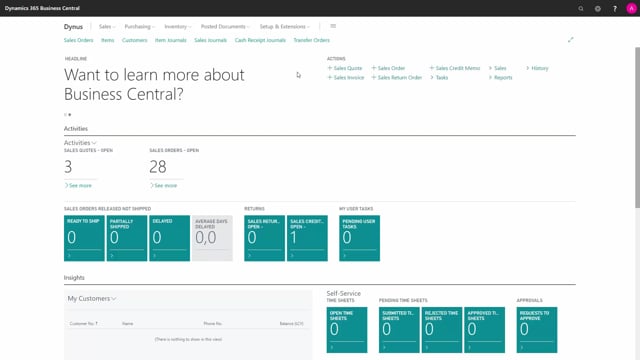
Presenter: Jesper Nielsen, Head of Onboarding
How to add a badge to identify a company in Business Central?
In this video, I will show you how to add a badge so you easily can differ one company from another in the same database.
This is what happens in the video
First of all, we go to tell me and search for badge.
And the badge is located in the company information.
Down in company badge, we choose we have a custom badge and I want to do a text called production.
And I think it should be light green.
Now, I’ve added a badge to a company.
I just have to log out and log into my role center again to see it.
Now, I can see this is my production company and I open other companies, I can differ them from one another.

