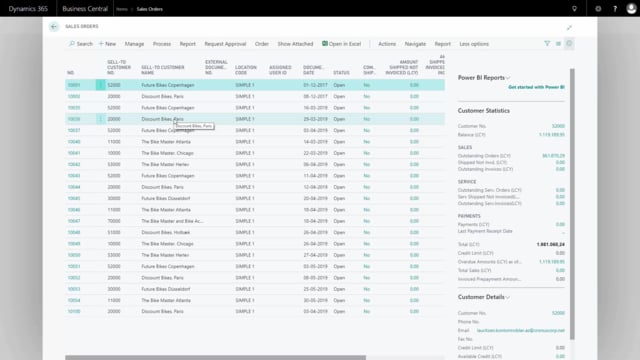
How do you configure Intrastat to work easily in Business Central?
To make your Intrastat work as smooth as possible, you need to define different things and to make your salesperson maintain some information that will make the reporting easier.
This is what happens in the video
There are three different things we’ll have to look on: the first one is on your general setup for country/region code and that’s a one-timer. So it’s easy to do.
If you go in the country/region table, make sure that you aren’t reporting country is set up without an Intrastat in the column Intrastat code because if it’s set up with an Intrastat code, you will certainly report Intrastat to your own country, which you shouldn’t. So make sure that it’s deleted.
That was the simple setup. Now, you have to go to your items and on the item card, you need to define a Tariff number and net weight to make the reporting run smoothly.
So if we take this item here, and I enter my item card on my inventory tab if I show all the fields, I have my net weight that I should set up on all items and if I drill down to my costs & posting tab, I have my Tariff number that I should set up for all items.
This way I won’t have to set it up for all lines in the journal. So this is quite an important set up if you are to report Intrastat.
So this were the base set up thing. The next thing you need to do is to make your customers into the transaction type on all the sales documents if I’m going into the sales order.
And likewise, your purchasers on the purchase document. So you need to set up the transaction type for each ordering document you’re doing on the inbound or outbound side. That way you won’t have to tell it when you’re doing the Intrastat reporting.
I’ll just enter a sales order here to my Future Bikes Copenhagen and on the invoice detail tabs, there’s a transaction type, and if you use the standard set up that we’ve provided, you can see the solicit of all the basic transaction types that are used and you can just select the correct one of them.
But you need to make your salesperson choose this correctly or your inventory people when shipping the item and that will help you a lot in the Intrastat reporting.

