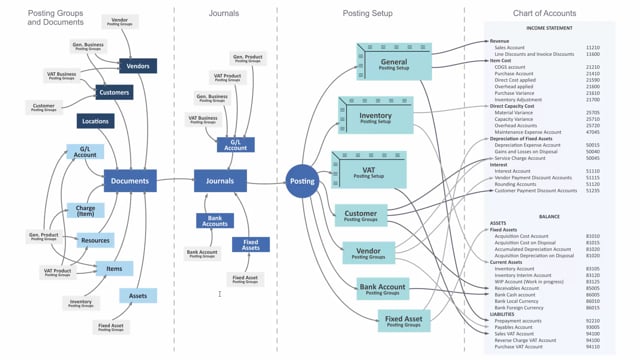
How to use posting groups on fixed assets in Business Central?
In Business Central, we add a posting group to fixed assets. Here, I’ll show you how that works.
This is what happens in the video
It’s very simple, because you only have one posting group on your fixed assets, and it’s here on the fixed assets called posting group, and determines how the posting is done in the chart of accounts, when working with fixed assets.
This means, you can enter the posting group on the fixed asset, which could be used on the assets, and then further into the documents, or if you work directly in journals, and that posting group will determine when you post, the different accounts in the chart of accounts, your assets account and your depreciation account in the income statement.
In another video, we will run through the fields in the fixed assets posting group.

