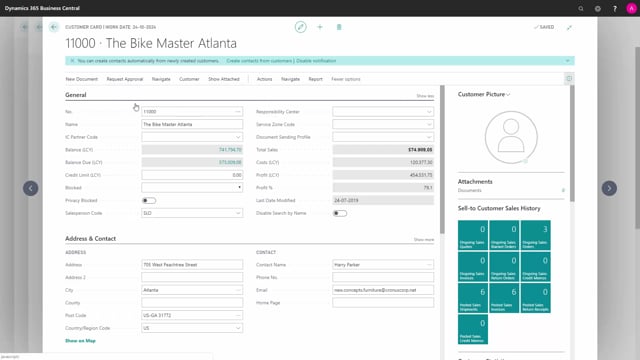
How to create a reminder with interests in Business Central?
Reminders with interest are issued the same way as normal reminders.
This is what happens in the video
The interest is set up on the reminder terms code, but let me show you a customer that has a reminder term that calculates interest.
This customer here.
This customer here has a reminder term that calculates and posts interest automatically, which has been set up in the reminder term.
If you scroll down and have a look at the lines, we can here see that a customer ledger entry of the type ‘Reminder’ has been added to this reminder term.
Before we issue the reminder, we can do a test report.
And here we can see the extra line that has been added.
We issue the reminder.
We choose if you want to just issue it, print it or email it.
If you want to replace the posting date, or if we want to hide the email dialogue when we email it.
If you go to the customer and look at their customer ledger entries… In the customer ledger entries, we can see that the interest on the reminder has been posted.

