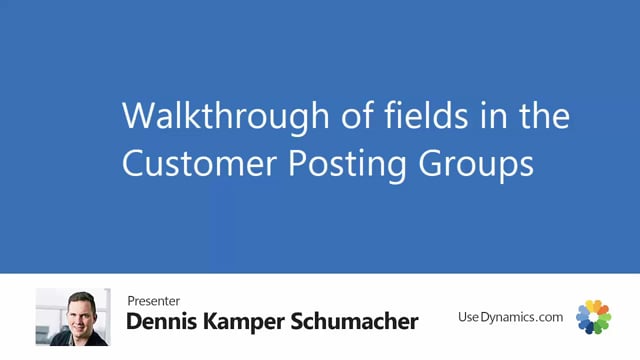
How to work with the fields in the customer posting groups in Business Central?
Let me explain the fields in the customer posting groups one by one.
This is what happens in the video
In this case, we have two posting groups, and we’ll take you through them nice and slowly.
The first field is Receivables Account.
This is your summary account where all your entries on your customers will end up on your balance sheet.
You can opt to have the same account on all your posting groups, or else you can opt to have different ones, depending on your setup.
The next field is Service Charge Account.
This is a fee account where any fees you might charge your customers when invoicing them will end up.
This may be to do with the customer not having bought for a high enough sum, and so, they will get a surcharge added to their order.
Payment Discount Debit Account and Payment Discount Credit Account are where, when you have given cash discounts, then the sums representing the difference between the original sum and what they’ve actually paid, which is your cash discount – that will end up in these 2 accounts.
That’ll either be in Debit, which is this field, or in Credit, which is this field.
The next field is our Interest Account, which is the account to which, if you issue reminders or finance charge memos, with interest on them – this interest revenue will be posted to this account.
The next field is Additional Fee Account, and this is where your reminder fees will be posted when reminders are issued.
Additional Fee Per Line Account is where your reminder amount will be posted if you have a reminder amount on each line of your reminders.
Invoice Rounding Account is where your invoice roundings will be posted.
For instance, this might be if you have amounts on your invoices that are not in whole DKK, but you therefore want your invoices rounded to whole DKK.
Then, that difference will be rounded to this account.
Debit Currency Apply Rounding Account is the same as Credit Currency Apply Rounding Account, except that one is in debit and the other is in credit.
This account will be used particularly if you are applying an entry on your customer in a different currency.
Perhaps you’ve issued an invoice in Euros, but the customer then pays in Danish kroner.
That means there will be a rounding difference that will be posted to this account.
Debit Rounding Account and Credit Rounding Account are the same as the last two.
Here, though, it’s only when your application is in one and the same currency, and so your balance just needs to be rounded slightly so it all comes out right: these accounts will therefore be used for debit and credit respectively.
The Payment Tolerance accounts, in debit and in credit, are used you have a payment tolerance towards your customers.
This basically means that, if you have issued an invoice for 105 Danish Kroner, but the customer only pays 100 Kroner, and you have a tolerance set at 5, then that 5-Kroner tolerance, which means the difference, will be posted to these two accounts.

