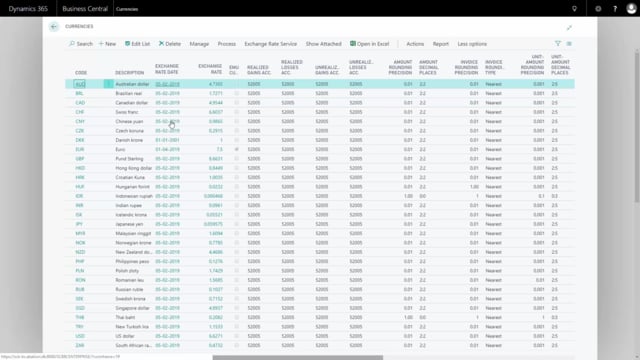
Playlists Manage
Log in to create a playlist or see your existing playlists.
Log inHow do you configure exchange rate services in Business Central?
From the exchange rate or the currency list, you can enter the exchange rate services and update exchange rates. Business Central will communicate with the service you have configured.
This is what happens in the video
It’s possible to set up exchange rate services, which is a service that automatically can update your exchange rates either as a batch job every week or every month or whatever or you can do it manually when you set up the services.
Let’s see how that works.
So going into my currencies, I can see it on the currencies running right now and I can see the last date that they’ve been updated.
From my exchange rate services, it’s possible to go into exchange rate services in here and with the standard setup that we provide in our system, we have defined up to six setups, and of course, you can do it your own in here.
And the point is that depending on your local currency you might want to use a specific exchange rate service that has the best match of the exchange rate you’re using.
Right now, none of them is enabled and I would like to enable my Danish one as a base currency and therefore I can enable it in here.
And it asked if I wanted to set up a job queue and I like to do that. So it will help me to set up automatically a job queue in here and I can deselect maybe all the specific dates if I only want to update on some days like this example.
And after doing that, I can go to my process and set status to ready which means that it will be automatically set to ready here and now we can run it.
So this will update the exchange rates automatically every Sunday night, but now I’ve also set up the job queue so I can set up the exchange rate so I can also use that exchange rate manually.
So from my exchange rate or from my currency list, I can go to exchange rate services and click update exchange rates.
And as you can see now it’s running. So now it’s communicating with this service that I’ve just set up to update my exchange rates and you can see all the dates here reflecting the day-to-day and it updated all my rates in here.
If I want to see the service that I just set up, I can go into it like this.
And manage and I can edit all the different services and this all standard setup that we have made and of course, you can do them yourself, but this is the service that is actually set up.
So as long as you can use one of them, we have in our default setup, that would be the easiest part.
So if you want to deselect the service again, you have to go in here and disable it to make it go back.

