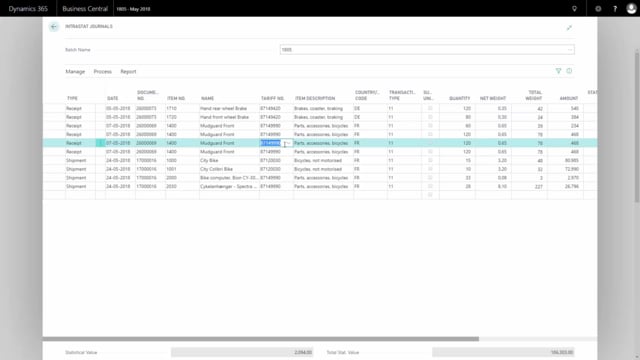
How is Intrastat managed in Business Central?
Depending on your company size and your location in the world, you may have to report Intrastat to your local authorities. If you work in a European country, you must report to relevant authorities every month, and someone in our company is doing so every month.
This is what happens in the video
And the reporting is per item, per country, meaning for all the customers we sell to, all the vendors we buy from, we have to report the amounts and the weights that we are handling to other countries which is part of this agreement, for instance, the EU.
So I’m going to go to my Intrastat journal, and normally in my Intrastat journal, I would set up a batch name per month meaning I define year and month and you would leave the lines in the journal, that’s the normal way of doing it, but you could delete the journal if you want to.
So in this case, I would make a journal for me 2018 which is the next month I’ll have to report.
I will select 1805. I could call it whatever name I want.
And the reason I will call it this is because my statistic period needs to be year and month. So it has to follow the month and has to be defined with four digits. So if I’m writing something else in here, for instance, an extra digit, it will tell that this is very wrong, we have to fill in the 4 digits correctly.
I have to find a journal. And I would like to calculate my lines or suggested lines and it will suggest line depending on or related to my sales and purchases for this month, and it will defaults suggests month here, so it’s all done automatically.
And it suggests lines to report for both receipts and shipments. So it’s all done very nicely and it’s done nicely because I have my TARIFF numbers defined in all items and I have my country code from these sales and purchases and I’ve defined transaction types on all my customers, all my sales and purchase documents, which is something we need to do when you do Intrastat and I’ve set up a net weight on all my items.
Otherwise, it will complain when I’m trying to report it. So you have to enter net weight, you have to enter Tariff number. Instead of doing it in the journal, it would be nice to have done it already on the items.
So note here, we have two, four, six lines on receipts and when I’m doing the next step, which will be to print my journal to the screen. So just to see it and I want to print my receipts.
I would see that this scenario it makes only two lines because it’s reporting / country/region code per Tariff number.
So, I have two different Tariff numbers in one country region code each, two different countries and it displays the total weight and the total quantity. And this is what I am going to report. This is what I have to report. So I can do that on my receipts, and of course also on my– If I go in here– on my shipments, so that’s two different prints that I can do and to report to the authorities.
So again different Tariff numbers. In this case, it’s both the same country, but it’s different Tariff numbers, so it’s a bundle on the lines in combination of terrific number and country/region codes.
If I want to make a file to report more easily, I could create a file from here. Create file.
And if I’m doing that it will suggest the file that I can use for the reporting.
Normally, I would save both the file and the PDF that I’ve printed.
And after creating a file here that I can open and use for reporting, I can also see that my journal will automatically get a checkmark in reported.
It’s still possible though to delete the journal if I want to and delete the lines on the journal, but normally we see that our customers using this functionality just leave the journal in here so have history.

