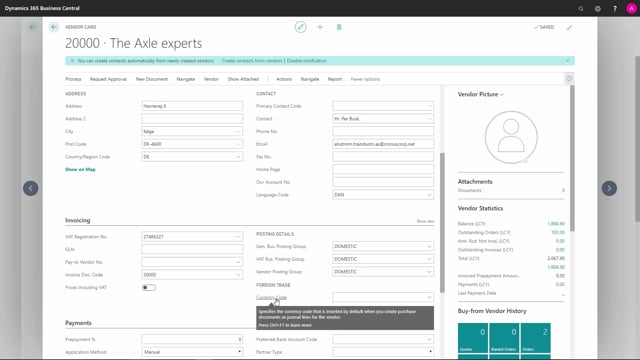
How does a finance department work with the advanced fields on vendors in Business Central?
Let me take you through the slightly more advanced fields that may be relevant to the finance department.
This is what happens in the video
The first field is our IC Partner Code, which determines whether this vendor is one of our Intracompany Partners and therefore needs to be handled in a special way.
The next fields, under Address and Contact, is here where it says ‘Our Account Number’, so that’s your customer number that you might have with your vendor, if you have one.
Under Invoicing, we have the Pay-to Vendor number, which means that there might be another vendor here, who we must make sure we actually pay the invoice to.
So, this comes into play in connection with big groups that have different locations, so you might have different vendor locations, because of which it’s all been brought together under one big vendor.
Similarly, we have Currency Code.
Here, we define what the currency code is on a vendor.
In this case, this is blank, as we want to use our accounting currency on this vendor.
But we can easily set it up to be in Euros, US dollars, or whatever may be useful on this vendor.
Under Payments, we find the Prepayment Percentage field, which we define according to what our prepayment percentage needs to be on all our orders from this vendor, whether it’s goods or service or whatever is on the order.
Here, you have the option of specifying on each individual item, what this prepayment should be.
But this lives in an underlying table.
The Priority field defines how high a priority this vendor should have when we are making payments to our vendors.
And then we have our Cash Flow Payment Terms field, which defines which payment terms we want to use, when we are calculating our cash flow.
Here, we can choose different payment terms to the ones we normally have, which in this case are ‘current month’.
We can go in and say that, in our cash flow analysis, we’ve set it to be calculated as though the cash flow was after only 15 days, then we set that here.

