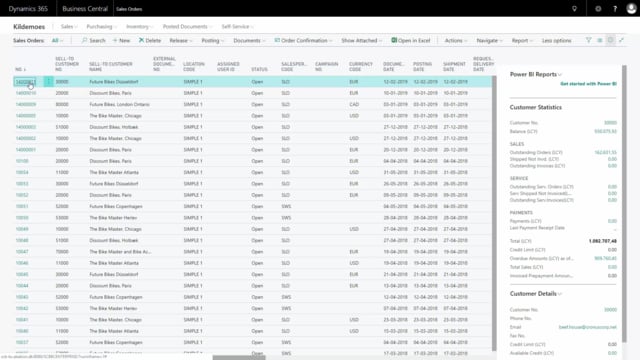
How to invoice directly on a sales order in Business Central
In Business Central it’s possible to invoice directly on a sales order when shipping the sales order or after shipping the sales order, it’s possible to create an invoice directly on that document.
This is what happens in the video
Let’s see how that is working.
So I’m going to my sales order list. And in this example, I’ve already created a sales order and maybe the warehouse has shipped the sales order.
Actually, I will just ship it for the demonstration purposes here.
I’ll just find my sales order here and it will be the last one i have created.
And here on this example, I didn’t post the shipment yet just to show how the different is but there’s a sales order, some sales person might have taken it up with software city bikes and some resources doing some repair for some hours. And if I scroll on the right, I can see that my quantity to ship is set to zero, one, and two and a half.
This is entered by the warehouse people when they’re going to partly ship this sales order. So it’s possible to actually partly ship it. I can also see my quantity to invoice is default filled in with the same quantities.
So I’m ready to post the shipping which normally is not done of course by the accountant but in this example is to show you, and I can select the ship because I can distinguish between the shipping and the invoicing.
So now, we’ll just post like the warehouse would have done.
And of course if the warehouse people would also have done the invoicing and embedded the invoice in the Box. They should have done both at the same time.
But let’s say now that it comes to the accountant and they are ready to post the invoicing of the sales order.
So from the social order, we could enter the quantity to ship to be zero because we’re not going to ship the remaining parts of this sales invoice or sales order and that’s also update the quantity to invoice on the right hand side.
So now, I want to invoice only one and two and a half and I can just do the posting like this and post, and it’s like posting a normal invoice. This is just done from the sales order and it will create a normal posted sales invoice like the shipment was posting a posted sales shipment.
And because I didn’t post the complete order, it doesn’t pop up and ask if I want to see the posted document, but I could search the posted sales invoice here.
Just to see how it looks.
And it would be the last one I have posted of course.
And it’s important to note this on my posted sales invoice that it only insert the quantities that was actually filled in the quantity to invoice because this is what we are invoicing the customer, and I have the sales order number here on my posted sales invoice, so when I post the remaining sales order or invoice the remaining sales order it will have the same order number and this way I can link it together.

