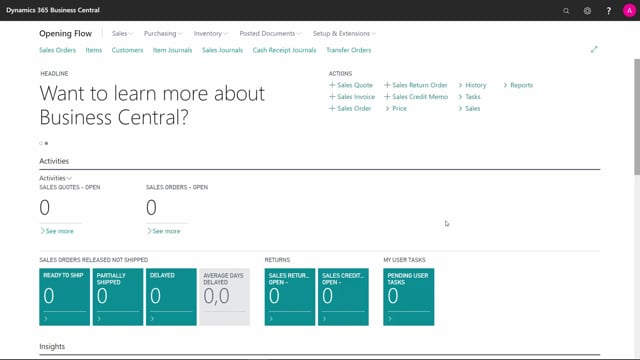
How to reconcile bank entries in Business Central?
When you want to reconcile your bank, against your general ledger, I.e your bank account entries, compared to a general ledger, you can do that by looking at the bank.
This is what happens in the video
First of all, let’s open the chart of accounts to see our bank accounts.
I entered my chart of accounts and I’ll look at my bank accounts, I have an account in local currencies and an account in currencies.
I want to reconcile those, and I’ll do that by opening my bank accounts and from the bank account, I can navigate into my balance and I can see my balance at a specific date and, of course, that date should be the same date I’m looking at in my chart of accounts.
In this scenario, it’s 2,296,000, which equals, what was in the chart of accounts and likewise, if I take the other account, and this is a foreign account, I have to distinguish between the NET change, being in whatever currency, and the NET change in local currency here.
I have to reconcile my local currency of 135,274 up against my G/L account here, so they have to be equal.

