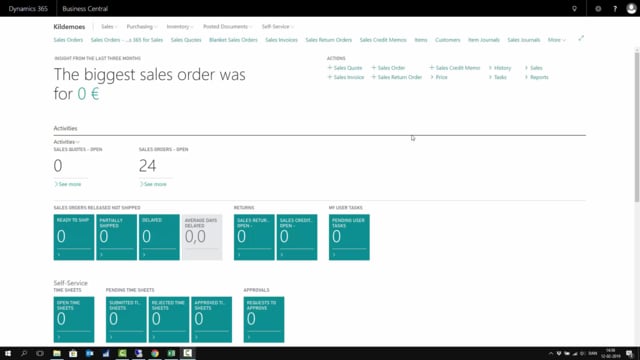
How to create a sales invoice in Business Central?
In business Central, I can create a sales invoice if I want to invoice a customer for goods, items, resources, or directly on a G/L account. Let me show you how that works.
This is what happens in the video
So from my main menu, I will go into sales invoices creating a new sales invoice.
And in the header of the sales invoice, I will enter my customer number that I’m going to invoice. When I enter my customer number many fields on the invoice header is filled out automatically from my customer card.
So for instance here, if I press show more, I can see all fields on the header many of them coming from the customer cards.
And if I scroll down, I can also see my invoice details, shipping and billing, all information coming from the customer. In this example, my customer is set up with currency code Euro. Now, I’m ready to enter my sales invoice line and I can choose different types.
For instance a G/L account if I’m going to sell directly on a G/L account.
And I’m going to sell on my sales account for retail in EU, quantity of one maybe and of course the description here, and maybe I want to sell some software update of some kind or some software Services, whatever.
And I enter my price for that, it could be a hundred Euro or I could select on another line type item as an example if I’m going – sorry – if I’m going to sell an item for this customer.
Like this and maybe I’m going to sell three bikes for this one and the price is coming from the item card as a default set up according to the sales price table where I can mix prices on specific customers.
There’s a third line. I will try to sell some resources for the customer. Maybe I did some repair in my repair shop on a bike. So I’ll select resource and maybe I even know the resource number I could just enter the resource and it will pre-fill the description and I could see here it could be repair.
Something like that and I can enter hours and there’s an hourly rate default coming into the line from the resource card.
Now, I’m done with my sales invoice and I’m ready basically to post it, but before doing that, I would like to check the sales order statistics and do some preview postings from my sales header, invoice tab, I could look into the statistics to see the amounts on the sales order just to make sure everything looks correct and I can see it here in my local currency and likewise if I want to preview the posting.
Just to see the interest that is going to do, I can enter actions, posting, preview posting and this would display a list of entries that will be posted when I post this sales order.
On this list, I can see the entries that are going to be created when I post it and if I dive into this I can see of course, there’s no document number since I didn’t post it yet, but I can see all the accounts that will be affected from this in the G/L and I can also see the customer ledger entry it will post, item ledger entry, resources, VAT, detailed ledger entries, Et cetera. So this is what is going to happen when I actually post my soul’s order and I could review this if I want to. Now, I’m done and I’m going to post the sales order.
Do you want to post? Yes, I would like to post.
And after posting the invoice, I’ll be asked if I want to open the posted invoice for some reason and I can do that and I can check if everything looks correct.
And if I didn’t mail the sales invoice while before posting it from the invoice, I could actually send the sales invoice from the posted document.
So from in here, I could handle it and send it to the customer.
I could also navigate on the cell solar if I want to make sure that everything is correct. If it didn’t look at the entries before I could do it now. I can see here it created at posted sales invoice and all the finance handling.
I know that it also created a posted sales shipment because I actually shipped some items but it’s not here because the document number will be another document number I could find that shipment just to make sure everything is correct by searching on posted sales shipment.
Like this and it will be the last shipment that was posted.
So it’s from here on my future bikes. I can open it and check that everything is correct. And it looks here that the quantity, et cetera is posted and again I could navigate on the posted sales shipment and here I can see my item ledger entries and my posted sales shipment document that relates to this action.

