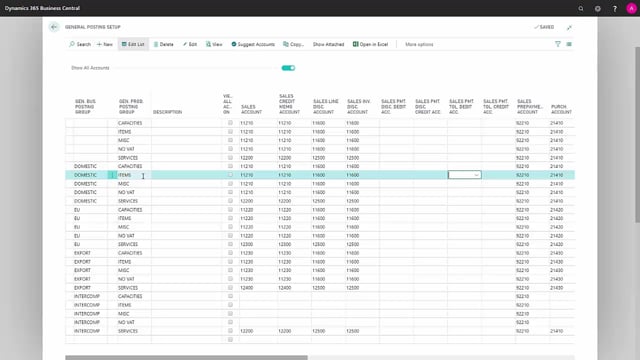
How to work with the fields relevant for sales in the general posting setup in Business Central?
Let me take you through the posting setup relevant to sales.
This is what happens in the video
The first field we come to is General Business Posting Group, which is who you’re selling to.
In this case, it’s a domestic customer.
The next field is General Posting Group, which defines what it is you’re selling.
In this case, it’s items we want to sell to our customers.
The next field, Description, is a field where you can describe this combination using whatever you need as a suitable designation.
In this case, we leave the field blank, as it isn’t mandatory.
The next field relevant to sales is of course Sales Account.
In Sales Account, you define where your turnover will be posted, when invoicing a sales invoice.
The next field is Sales Credit Memo Account.
This is the account you post your credit memo to.
The total value of your credit memos will be posted to this account, when you use this combination of ‘Domestic’ and ‘Items’.
The next field is Sales Line Discount Account.
This is the account that your line discounts will be posted to.
The line discounts that you apply to the individual sales line will be posted to this account.
Sales Invoice Discount Account is the account that your invoice discounts will be posted to.
So, the total invoice discount that you’ve defined on your sales order or sales invoice will be posted to this.
The next two accounts, Sales Payment Discount Debit Account and Sales Payment Discount Credit Account are two accounts that are used in connection with cash discounts, if you post with this particular combination.
The next two fields, Sales Payment Tolerance Debit Account and Sales Payment Tolerance Credit Account, are two accounts used in connection with payment tolerances when you post using this particular combination.
The last field relevant to sales is Sales Prepayment Account.
This is the account that handles all your prepayments in connection with the use of prepayment invoices.
This means it’s used both when you issue a prepayment invoice, and when the value is deducted from the final invoice.

