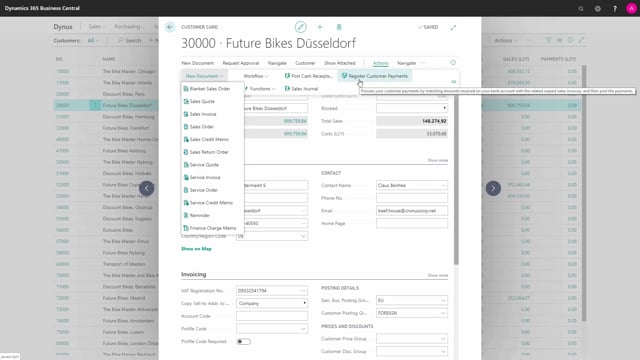
How a finance department can work with the most frequently used action buttons on the customer card in Business Central?
Let me show you the frequently used action buttons, that are interesting for the finance department.
This is what happens in the video
Under navigate and customer, we find the dimension setup for the customer.
Dimensions are used to analyze transaction history.
Under history, we can find a selection of the ledger entries for this customer, and under statistics, we find different statistics for this customer.
There is also other statistics here directly from the customer card.
On the prices and discounts, we can set up invoice discounts, special prices for the customer, or if they have line discounts connected to specific items.
Under documents, we can quickly see the documents related to this customer.
Under issued documents, we can see the issued reminders and issued finance charge memos, which has often been issued by the finance department.
Issuing new reminders or finance charges can also be done directly with an action from the customer card.
We do this under actions, new document, and select reminder or finance charge memo.
From the customer card, we can also post cash receipts, or register customer payments.
These two will open a journal.
On the customer card, we also find reports, such as the customer detailed aging and the customer balance to date.
Finally, if we want to issue a statement for the customer, this can be done from the customer card as well.

