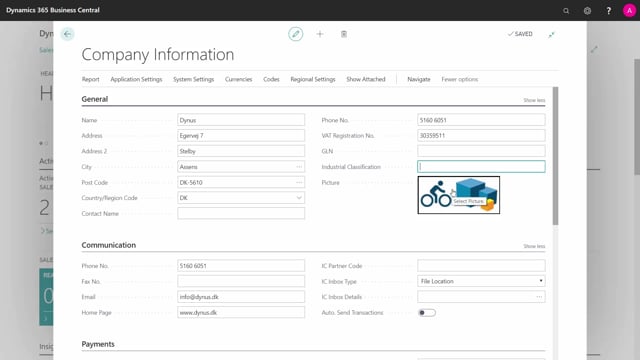
What company information must be entered in Business Central?
Let’s take a look at the fields you mest set up in the company information. This is typically done when you start up a new company and you need to define addresses, etc.
This is what happens in the video
So this is the company information and here you can set up on the general tab all the information on your address, city, postcodes, etc.
And also you are VAT registration number and your global location number if you have one of those and your industrial classification code if you’re using that as well, you can enter it here.
Then, you can set in your picture and you can change it by just clicking it and selecting a new picture from a folder somewhere.
On the communication tab, you set up phone numbers, email addresses, home pages, etc, and if you use the standard in the company functionality, you can set up a default intercompany partner code, intercompany inbox type; defining which type of intercompany you’re working with and you intercompany details that you can set up here, and you need to set up this by exact, and if you’re working with that, find that in another video.
Automatically send transactions is also for the intercompany functionality.
On the payments tab, you set up all the information about your bank.
In the allow bank payment information, you can define whether you need to fill in the information on the payment tabs in the sales invoice, or if this could just be setup default.
Then we enter your bank information. Giro number if you have that. Swift codes, IBAN, etc. All standard payment setup.
In the shipping tab, you can set up if your default ship from another address that is your normal company address that should be used in different documents, you can set up the address information here.
A default location code if you have that.
Default responsibility center, if you’re using responsibility centers, and then information about availability check if you want to check if the item is in stock, if you’re selling an item, it can default look six months ahead to see if it’s available, and you can also set up a bucket where it bundles like the MRP planning; it bundles the availability into piles to see if they are available.
Then you can define a base calendar code and you can change the base calendar code if you want to.
If you have specific dates or times where you are not available, you can check it in here.
And last of all, you can set up the calculate convergence time frame that is used on documents, it’s the time frame you use when it calculates availability on documents.
So this is the company information.

