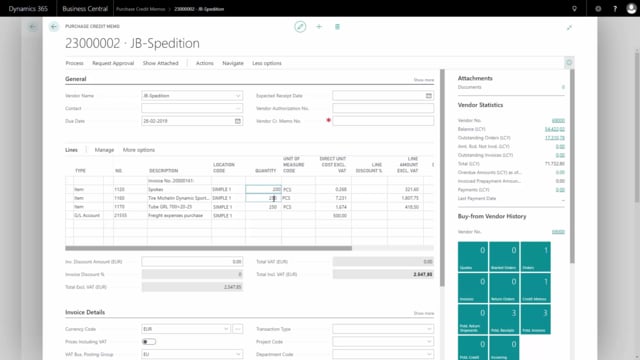
Playlists Manage
Log in to create a playlist or see your existing playlists.
Log inHow to create a purchase credit memo in Business Central?
In Business Central I could create a purchase credit memo for undoing something that I have bought, or sending items back to the vendor. Let’s see how this work.
This is what happens in the video
First of all, I will enter my purchase credit memo list. And I have nothing here yet, so I will create a new credit memo. Like this, and I knew my vendor name that I have going to send either something back to or just to get some money refund. I will select my vendor name and the normal approach would be to copy the existing posted document.
From my process tab, I will select “copy document” and in my copy document, I could select posted invoice, received or whatever. And I have to be aware that if I, for instance, select a posted receipt, the pricing might not be correct because the correct pricing is entered on the purchase invoice. So the normal thing would be to copy a posted invoice.
And I can select on my list, from this vendor number, the correct invoice that I’ll find here, and I’ll just take the last one, which I might have some error on. And normally I wouldn’t recalculate line because I would like to, the pricing to go, exactly back like they came in, to equal it. I could even change the quantity on the line, saying maybe I will only send 200 of those items back and 10 of the other.
And this one might be correct, so I would just delete the line. So the point of copying the document would be that I have my tracking to the original invoice so I can see where it’s coming from, my purchase credit memo. Maybe I will not get the freight back either, so I will just delete that line too. And I need to fill in my vendor credit memo number in the header.
So it’s the number on the credit memo that I should receive from my vendor, of course before posting it here. So this way I can fill in the document by copying and changing, and then just posting the document like a normal purchase invoice and this of course, will post opposite to the normal purchase invoice, so everything rolls back. After posting it, it’s just if I want to open my posted document, and I can open my posted credit memo here and navigate on the memo if I want to see the entry it created.
For example, I would suggest that it has created some value entries via the entry, so now that we’re rolled back, and I would have expected it to create some negative item ledger entries because the items actually ship back to the vendor.
But those is not part of the invoicing, so I have to find that document from my posted purchase return shipment, that’s a long word. Posted purchase return shipment. So here’s my posted purchase return shipment, and I can see how the quantity of 210 that I have shipped back to the vendor.
And if I navigate this document, I can see here, my two item ledger entries that have been withdrawn from inventory in the correct amount here.

