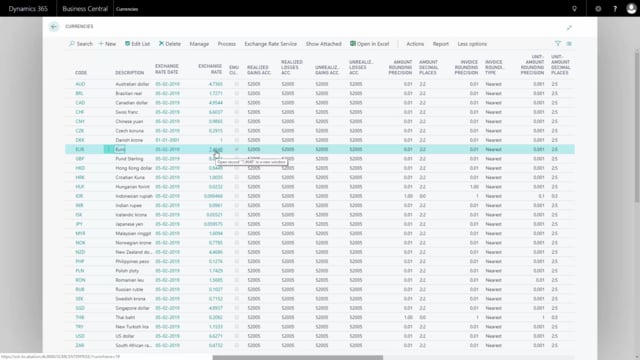
What is an exchange rate update in Business Central?
There’s a difference between exchange rate updates and exchange rate adjustment. The exchange rates update is when you actually change the rates in the ERP system that you want to update later on with a batch job.
This is what happens in the video
Let’s go into the currency and see how that works.
So if I enter my currencies here, I can see my currency and they all have– they all relate to the local currencies which is set up in the system, in this scenario, the local currency is Danish Crowns and I can see for instance my Euro as a related currency and the exchange rate right now is 7.4648, which is defined as a currency.
So making an exchange rate update would be done either automatically or manually.
If I want to do it manually, I could go from process into exchange rates and I can see all the exchange rates on different dates. The last time somebody made an exchange rate, and actually that’s the first time, was back in February.
So now if I say, for instance, the first of April here, I could define manually an exchange rate for Euro saying that the exchange rate amount should be 750, for instance, the relational amount and the adjustment rate should be 750 also or something else I could set it to 752 if I wanted to.
The relational exchange rate amount is used on all postings in the ERP system. So when I post in journal lines or documents or whatever, this is the amount that my amounts are calculated into going into the GL.
So this is my exchange rate that is used for posting to convert into the local currency, which the GLs is reflected in. Whereas the relational adjustment exchange rate amount is only used when doing exchange rate adjustments meaning when you calculate the changes caused by your exchange rates.
So when you run the exchange rate batch job, this is the amount that is on the rate that is used.
So, whereas the first one, this one on the left-hand side will reflect all your revenues and all your castings, the second one will only, in the chart of accounts, reflect your gain and losses account. So you could set up a difference, but normally you wouldn’t do that.
This was the manual way of setting up an exchange rate. I could also have done it automatically if I had my exchange rate services installed, meaning if I have my exchange rate service set up in here, I could click update exchange rate and update all of them automatically. So first of all, if I go into my exchange services here, I can see that it’s enabled.
There’s another video on how to enable that, and this means I could enter my exchange rate services and click update exchange rates and with the service on the web, it will now automatically update all my exchange rates.
This is not doing any impact into my GL as long as I haven’t done the adjust exchange rate job. So this is just for doing the data, the rates, exchange rate prepared for this.

