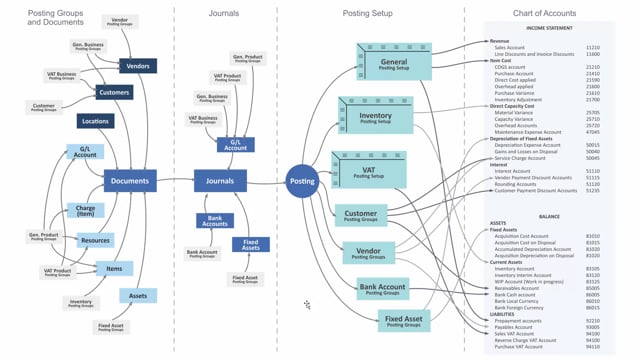
Playlists Manage
Log in to create a playlist or see your existing playlists.
Log inWhat is the flow of posting groups and posting setup in Business Central?
Understanding the posting group structure and the posting setup structure in Business Central, can be quite complex, so I’ve tried to make a picture of all the setup and how it works.
This is what happens in the video
This is very complex and therefore, we’ve created a lot of videos to explain this.
Let’s see how it normally work, as a flow in Business Central, which typically, is the way the consultant and the expert, would understand the setup.
we’ll look at posting groups for vendors, customers, items, VAT, business posting groups etc.
The posting groups applies to our master data, vendors, customers, G/L accounts, charge items etc.
and when we create documents, like sales orders, purchase orders, production orders etc.,
those posting groups will apply to those documents or be carried to those documents, where you often could change them.
When you post the documents, journal lines will be created and you can also create journal lines manually, where you could add posting groups, to add them to G/L accounts, bank accounts, fixed assets and you could apply them in the sales and purchase journals, where they automatically, would be added to the journal line and you can change them.
If you have a document or journal and you post it, depending on what you are posting, it will look into the general posting setup, inventory posting setup, VAT posting setup, which the three of them, are complex matrixes or into the customer, vendor, bank account or fixed assets posting groups, where the accounts are defined, where to do the postings.
Finally, due to that setup, it determines where to post into the chart of accounts.
When you need to define all your posting setup, the order would usually be reversed.
You should start from the chart of account asking your management, which KPI they want to measure, what is important to them and thereby, how should my chart of accounts be structured and then work your way backwards, I.e.,
how should I set up my posting, if I want to end up with that posting in my chart of accounts and what should come from my Master Data, from my vendors customers and the goods, that I’m actually selling and thereby, how I should define my posting groups.
So, this is an overview of my posting setup in Business Central.

