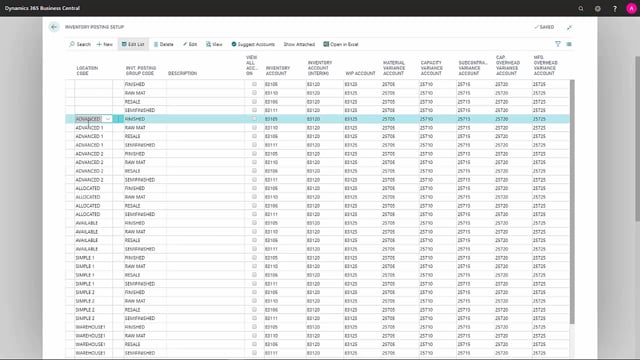
Playlists Manage
Log in to create a playlist or see your existing playlists.
Log inHow to work with the fields in the inventory posting setup in Business Cenatral?
Let me walk you through the fields in the Inventory Posting setup.
This is what happens in the video
The first field we come to is Location Code.
The reason for this is that we can Define our inventory posting group based on different locations.
In this case, we have the location Advanced 1.
The next field we come to is Inventory Posting Group Code, which in this case is ‘Finished’, meaning our finished items.
The next field is Description, where you can write Whatever description of your posting setup you like.
In this case, the field has been left blank.
The next relevant field is Inventory Account.
This field describes where your posted inventory value is posted to.
The next field is Inventory Account(Interim).
This is a field that your expected cost prices are posted to.
This means that, if you have set up that you want to post your expected costs, an item received in your inventory that you haven’t posted your purchase invoice on will show in this account with an expected value until it is fully invoiced.
WIP Account is your account for work in progress on your items.
This account accumulates both your consumption on your commission orders and the expected value of your outputs, if you use expected costs.
The next account is the Material Variance Account, which is used in the event you use Standard Cost.
This account is used in the event that the items you’ve consumed on your commission orders either have a higher unit cost, or perhaps you’ve used more units than your commission order actually said.
So it’s a version of what the total cost price of your materials has been.
Capacity Variance Account is your variance account for if you use capacities.
Here is where the variance will be posted if the capacities have a higher cost price, or if you’ve just used more capacities than your routing says.
Subcontractor Variance Account is if you use subcontractors and their cost price for their subcontracting is different to the calculation in Standard Cost, this variance will also be posted to this account.
Capacity Overhead Variance Account is where the overhead on your capacities – the variance that might occur in connection with that – will be posted.
Like the other variances, this one is only relevant in relation to Standard Cost.
Manufacturer Overhead Variance Account is a variance account where the value of your overhead on your finished item will be posted if it exceeds your standard cost calculation.

