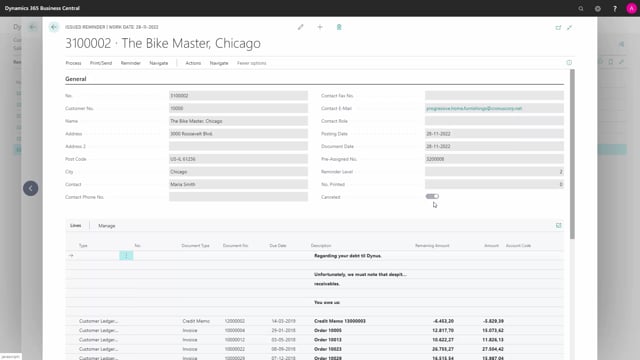
Presenter: Christina Fausbøll, Product Manager
How to cancel issued reminders in Business Central?
It is possible to cancel an issued reminder directly from the reminder.
This is what happens in the video
If interest was automatically posted then the reminder was issued, this is also canceled.
Let me show you.
I opened the issued reminder.
Go into process, and press on cancel.
Now, I get an option if it should use the same document number or if it should choose the number series that has been defined in my sales setup.
I f I should use the posting date, or if there should be a new posting date.
And I press on ok.
Now, I can see here that the reminder has been canceled.

