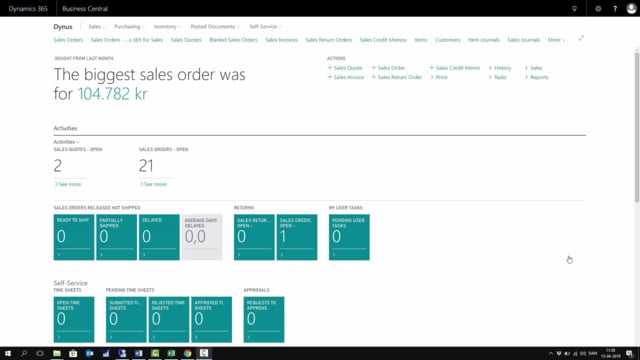
How do you look up the remaining of a deferral in Business Central?
With Deferral Summaries, it’s possible to see the remaining of a deferral in a period or a specific time in the period.
This is what happens in the video
From my main menu, I’ll just search for deferral.
And I can see my G/L deferral summaries, sales and purchasing deferral summary. So if I go into, for instance, my G/L default summary, and I want to see the deferral summary for the 15th of August which might be in the middle of the periods for something and in the beginning in the end for other stuff and I can filter for specific deferrals or I could just see all of it.
It will create a line per subject that I’m deferring and I can see how my telephone that I have bought back in 15th of April, they have a total amount to be deferred of 3000 and I can see in this period on August 15, the amount that has been deferred is 1360 and the remaining amount is 1600.
So this way it’s possible to see the status of this deferral. Likewise, if I want to check my sales federal summary, maybe on the same period, I can run that and see what is the remaining amount and the deferred amount for my sales and here I have only one item again and this is an item line, it’s a bike that I’ve been selling.
Deferral period of 6 periods, and I can see the total amount, remaining amount, Etc. So this is a way of getting very nice overview of all my deferrals.
And the last example if you want to see all of them will be the purchase. Purchase deferral summary, and I might want to run August again.
Here we are. Again 12 periods, the amount, and the remaining amount.

