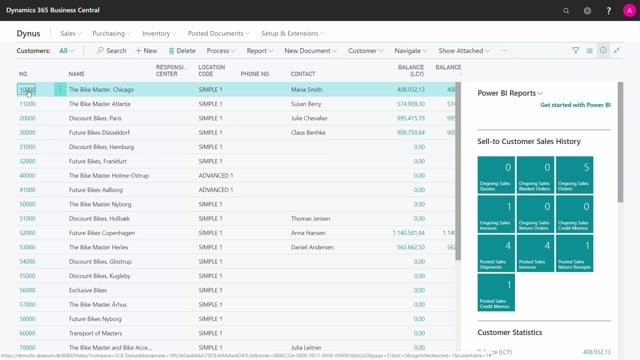
How to add a dimension to customers in Business Central
If you’re working with dimensions in Business Central, you can add default dimension to many of the master data, for instance, the customer table.
This is what happens in the video
Meaning that if you go into your customer card and navigate further into your dimension to the customer dimension, you can define here in the scenario that my customer has a department code where the dimension value of A and a project code with the dimension value of 11.
And thereby, you can enter default dimension that will follow through to the open sales documents and further into the posted sales document and be stored in the chart of accounts when you post in the G/L entries so you can filter by those dimensions or through the system.

