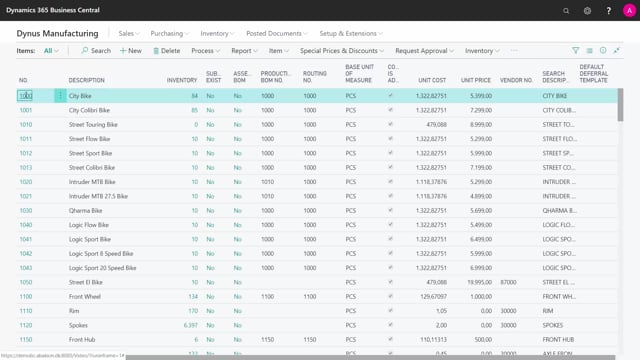
Playlists Manage
Log in to create a playlist or see your existing playlists.
Log inHow to use posting groups on items in Business Central?
In Business Central, you define different posting groups on the item card. I will just run through those to explain what they’re doing.
This is what happens in the video
So, on the cost and posting tab, you define the general product posting group, VAT product posting group and the inventory posting group for an item.
Let’s see what they are actually doing.
First of all, the general product posting group, VAT product posting group and inventory posting group is added to each item to define the posting into the chart of accounts.
The posting goes from the item to the documents, or the journals if you’re posting in journals, and the document goes through journals, of course, and it could be changed the posting groups on the documents and in the journals, in most cases.
Then, when you post, the general product posting groups will apply to the general posting setup.
And along with the general business posting group coming from the customer or vendor, it determines which cost account or revenue account and prepayment account, it goes into in the chart of accounts.
The VAT product posting group applies to the VAT posting setup, and it determines where to post the item VAT into the purchase and sales VAT account etc.
So it’s all into the balances.
Finally, the inventory posting group that applies to the item determines in the inventory posting setup, along with the Location Code coming from the document or journals, which inventory accounts to apply to all variants account in the income statement.
So, this is how the posting group on the item count applies to business central postings.

