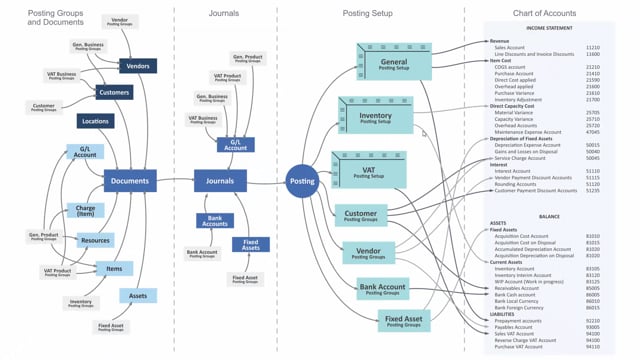
How to use posting groups on G/L accounts in Business Central?
It is possible to add posting groups directly to your chart of accounts.
This is what happens in the video
That is used if you want to post in journals directly, not using documents.
Let’s see how that works in our chart of accounts.
If I go to the right side of the chart of accounts, I can see we have general business posting group, general product posting group and VAT business and product posting group that can be added on the accounts, directly in our chart of accounts.
This means, basically, that you can add those four posting groups to your chart of accounts.
So, when you post in journals directly on the specific accounts, the general product posting group, and general business posting group will be used in the general posting setup to determine, which account to post into.
Whereas the VAT posting group, product posting and business posting group, is used in the VAT posting setup to determine, where the VAT goes into the balance.
This way, it’s possible to post in journals with the same posting setup as if you are posting on documents directly.

