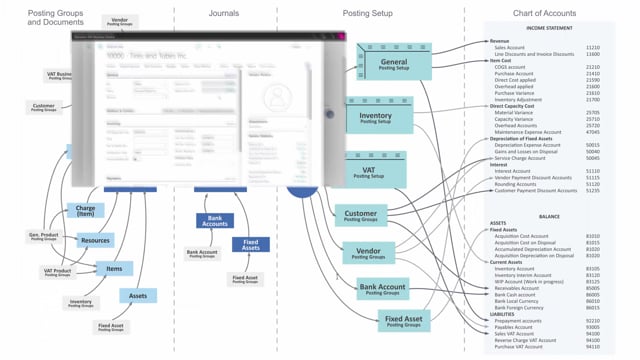
How to use posting groups on vendors in Business Central?
On the vendor card in Business Central, you can define different posting groups.
This is what happens in the video
In this video, I will show you what those posting groups, are used for.
If we enter a vendor card, we can see that on the invoicing tab, we have a posting group for general business posting group, VAT business posting group, and vendor posting group.
Let’s see what they actually do.
They’re all set up on the vendor card and it was the vendor posting group, the general business posting group and the VAT posting group.
They apply to each vendor and are transferred from documents and journals, meaning you can change them on documents and journals if you want to, and when you post, they will work this way.
The general business posting group is used in the general posting setup along with the product posting group, coming from what we’re doing.
On the vendor, we’re talking about, who we are posting from, and that combination is posted into the cost account and the prepayment accounts.
The VAT business posting group, that applies to the vendor, is used in the VAT posting setup, along with the VAT product posting group.
This applies to the VAT accounts, whereas the vendor posting group, that applies to the vendor, is used in the vendor posting group and It’s defined directly in the payables account, the discount accounts and service charts account that we are posting on.
That’s how the three posting groups are used in the vendor card.

