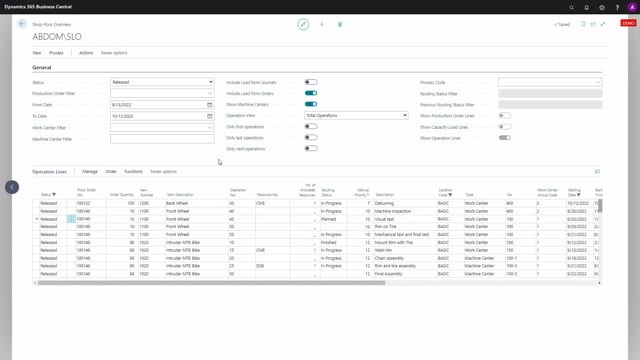
From the shop floor overview, it’s very easy to register output directly on an operation line.
So in this scenario, for instance, I can see my operation number 40 being in progress here, I could change the status manually here, but I also want to enter finished quantity.
And you can do that from the register output, which starts the flow registering output, but just enter the production order item number, etc, automatically.
So you can state the output quantity, and maybe you’ll also want to change the routing status to finished if you’re done.
And this way, it will enter the output quantity, and of course, set the routing status to finished and now you’re done.

