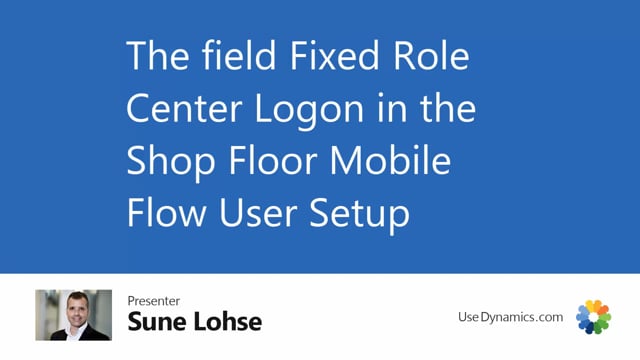
In the shop floor mobile user setup, we have a field called fixed role center logon.
Normally this field would only make sense if you don’t have a fixed resource.
So for instance, if my computer is a device user or this user is a device user with several resources to login, and the field is not checkmarked, when I open my menu, my shop floor mobile, I will have to enter a user code or a PIN code depending on the setup, and then it opens the role center.
And now if I click whatever function in here, consume component or quantity, I will have to state my user code or PIN code depending on the setup.
If I enter whatever information here, I will start by entering user code.
But if this is too much entering user code, you could set up in the mobile flow user setup, you can check mark the fixed role center login.
And as you can see on the mouse over field here, it allows to save initial information when you get into the setup.
This means, if you open now the shop floor mobile, when we open the menu, I will have to enter user code or PIN code depending on the setup.
But once in here, I can run all the flow without entering any information, which means as a user, I will have to leave this information when I leave the screen.
So instead of leaving this open, I logged in as this person, user will have to close it again.
So my next colleague, who ops– enter this functionality will have to state the user code for him or her.

