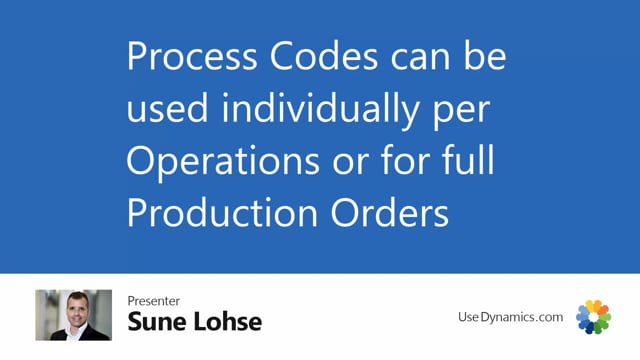
But you could also add it directly in the overview to a specific order. So it doesn’t have to be born in the routing line, it could be created directly here in the overview.
Let’s take an example, the order number 142. In the end, I don’t have any process code for that one. Nobody added a process code.
Let me just scroll right here.
And I could add the process code directly in here. Let’s say it’s pre assembly, and it will ask me, would you like to update the entire order meaning adding this process code to the production line, the production header and the routing, that production operations.
Or if I’m just clicking No, it will only be updated on this specific line. So if I’m viewing the other line down here on the same production order number, the process code wouldn’t have been added here. Let me just show you.
So if I’m looking at the full order, I can see it only has one process code, whereas if I have said for instance smash here, and I wanted to update the entire order, everything will be updated in here, including the production order.
And the same way I could just have added the process code on the production order header if I knew that, I could just hear have said visual and it would now have updated the entire lines with visual.
You can also add information which is not entered in the underlying process code table. So it’s not a validated field, meaning that you could just add simple free text if you want to add information or filter on specific production order so you can bundle them together in your overview.

