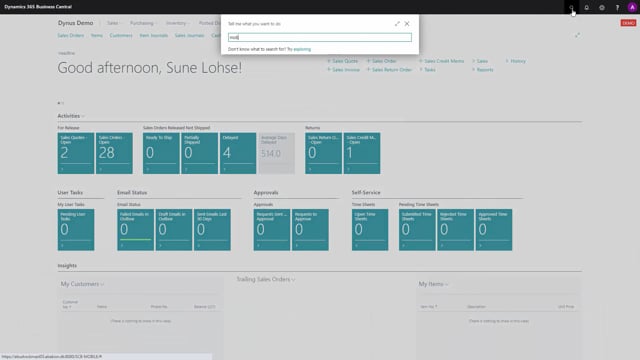
The mobile flow shop floor production window is the list of function, I have to perform all kinds of registrations in the production.
It’s organized in a way where we have the production materials in the header, then you have production time, we have a section called my operations and some additional flows.
Let me just give an overview to the different functionality in here.
And of course, if you run with the lowest screen resolution, the tiles will seem bigger and the text also bigger.
In the material section, we have everything for consuming material and outputting material.
So that’s about registering finished quantity, the output quantity on a production order on the last operation, which creates the inventory supply, the item ledger entry.
Then we have register operations output, where you can enter quantity on each operation that doesn’t finish the overall quantity, but finish on each operation.
We have a function to consume everything on a bin, and we will explain why that is clever in detailed videos.
We have a function to move everything on a bin content to consume quantity, and also to add a component and consume it while added so it will add a component to the component list on the production order.
This all applies to the location code I’m logged into which in this scenario is a detailed warehouse location.
So if I’m on a location without bins, some of those tiles will disappear.
In the production time section, we can register runtime, we can register time and output quantity in the same place, we can change routing status.
And we also have a flow for registering setup time if you want that you can set that up behind the scene here.
My operation is a functionality where you can select operation that each user is working on.
So if I click my operation, I as a user is assigned to those five operation here and I can start them and stop them.
I can use a time watch for starting and stopping and I can see in my time collectors which operation I am assigned to, which one is running, and I can start and stop them in here.
I could also just start and stop operation manually without having them in my operation view.
We’ll explain that in more detailed videos.
Additional flows, you can add pictures to items, you can show item pictures, you can show item ledger entries where you’re asked for the production order number you want to show.
Find item, which will display the bin content for an item.
Show capacity ledger entries to see the registration for an order.
Show bin content for a specific bin, and of course change the user location which is the flow that modifies the complete menu.
As you can see here the menu is responding on the location.
This is the basic functionality in the mobile flow production.

