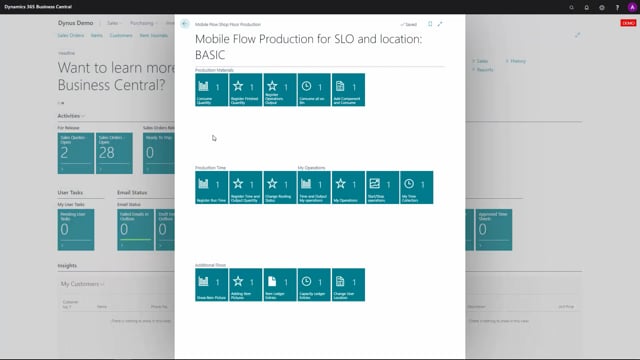
The flow consume quantity is a simple flow for consuming items on a production order.
Before doing that, let me just show you the item ledger entry on an existing order so we can see the difference.
So I’m selecting a production order, and I can see that I have consumed on item number 1200, 3 pieces.
And I’ve also already outputted something, meaning I’ve started production and outputting before actually registering the consumption, I’m doing that now.
Consume quantity, selecting production order, or scanning the barcode, selecting item number or just scanning the item number if I know the item, otherwise, I could just look up in the list.
And the quantity that I’ve used, let’s say that I’ve used four this one. And now the registration is done, and I can continue by consuming the same production order if I want to.
And it’s also possible to set up the flow as a loop.
Like this, again, let’s take five of this one, and as you might have seen, you can also state a recent code, meaning that we just do it a third time I’m consuming quantity, selecting an item number.
Let’s take this one, and maybe there’s something wrong with the item or something that I want to say, I could select state recent code.
And I could state that recent code for either returning or whatever it is, I could select that from a list if there’s something I need to say about the item.
And then the registration is done. This is the way I’m consuming quantities, and if I’m checking out the production order now just to see what actually happens on my item ledger entries, I can see how all my consumed entries.
Be aware that the item 1120 as it said, had a unit of measure code, which is cartoons or whatever it was that I was consuming in, and that relates to the production order component list of course.

